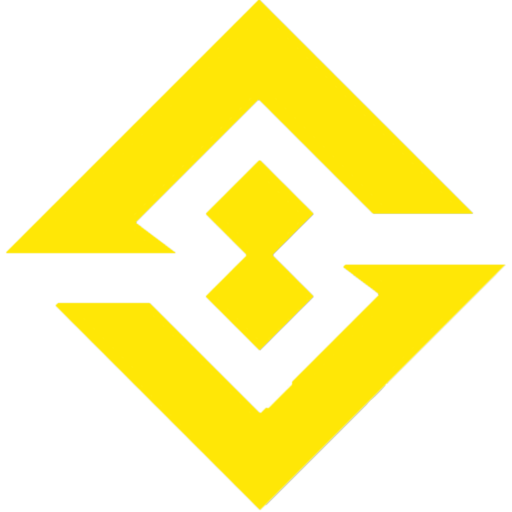Lost Ark features an in-depth gearing system, including some time-consuming progression and a vital upgrade system. With the Lost Ark item upgrade system, you can make your items massively more powerful by using honing materials from endgame content.
You can upgrade all gear 25 times, with each subsequent upgrade costing more and having a lower chance to succeed. In general, you’ll need to upgrade your items in order to progress to the next content Tier and should avoid going over 15, as upgrades become very expensive at that point. The only exception is if you’re at the latest content tier and want to max out your gear.
Lost Ark Item Upgrade Guide
Upgrading items is pretty simple. Most of the work comes from gathering honing materials, then it’s a quick trip to the NPC to get your shiny new gear. Here’s how to do it step by step.
Head To An Item Upgrade NPC
As you might expect, you need to visit the NPC to upgrade your items. There’s one in every city and you can find them by looking for the hammer icon on the map.
How To Item Upgrade – Honing Your Gear
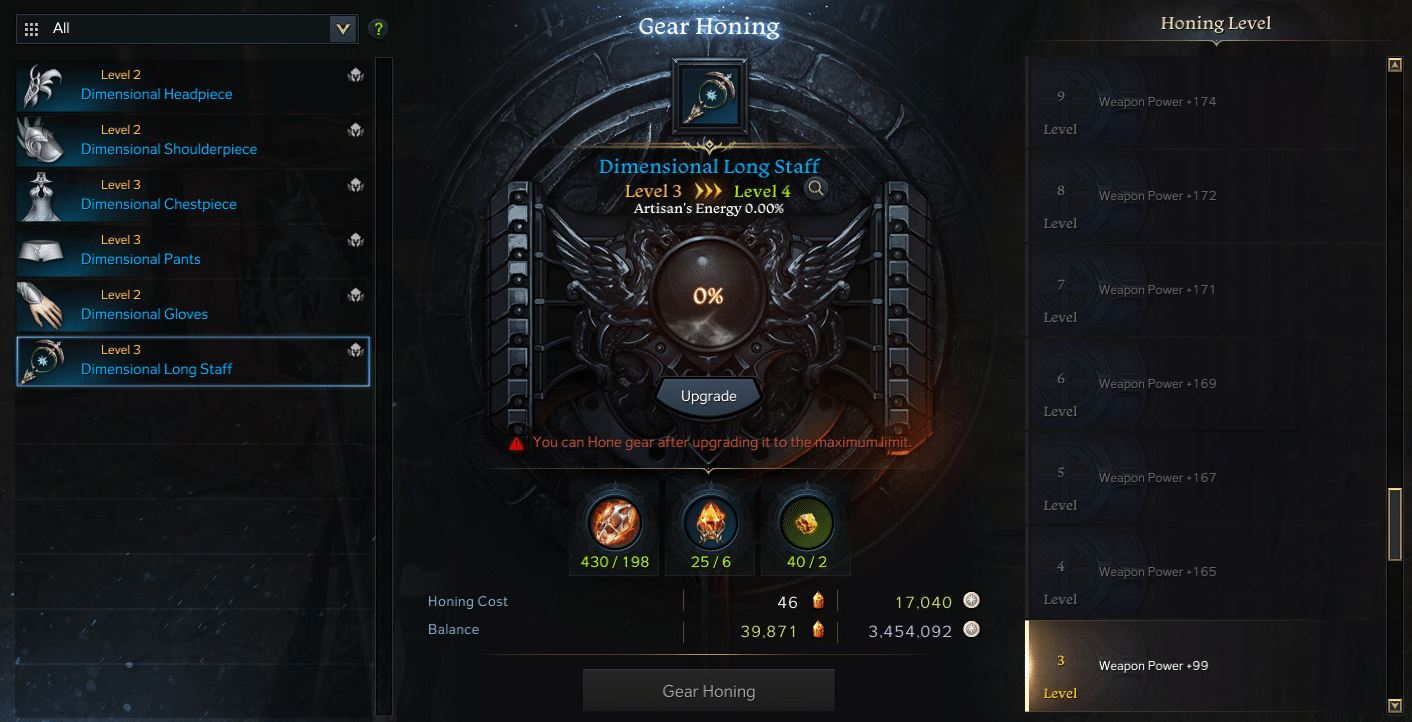
Once you reach the NPC, you’ll want to pick “Gear Honing” on the bottom. Then you will select what item you wish to upgrade on the left. Once selected, you click on the “Upgrade” option in the middle to infuse the item with experience. You will need to max out the item’s experience before you can upgrade the level.
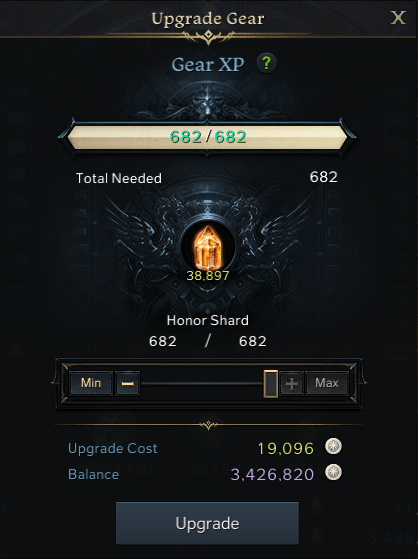
After the gear has max experience, the “Gear Honing” button will light up enabling you the chance to upgrade your gear. But before you press that button, you can see the materials for upgrading above it.

Now use the Honing UI where you are have the opportunity to increase the chances of success. The next section covers that information in-depth. But for now, will focus on the Honing Success Rate at the top left as a blue bar. The percent shown there is the chances of success on the item’s upgrade. If you are 100%, then the item will upgrade without any problems. If you are not 100%, then lets jump into the next section…
Add Additional and Special Materials (Optional)
As mentioned previously, the final screen for upgrading your items is the success rate window. Here you can add Additional Materials or Special Materials to increase the chances of success. Additionally each item will increase the chances of success, the amount is show right above the + button in the UI.
There are limitations to what you can add to increase the success rates. Looking over the image below, you can see that you can only add a certain number of Solar Grace (12), Solar Blessing (6), and Solar Protection (2) to the craft. On top of that, there is a 40% increase overall success that can’t exceed the 100% rate.
The higher level your item is, the lower the chance of the upgrade succeeding. So don’t be shy using the additional materials or special materials. But wait, there is more ways to increase your success rate. Lets move to the next section and learn more about failure upgrades.
Additionally, each time you fail the upgrade, the odds are increased for a success. For example, the image below shows a 60% success chance. If failed the Artisan’s Energy of 27.90% (shown in green) will be applied to the next attempt providing a 87.00% success rate.
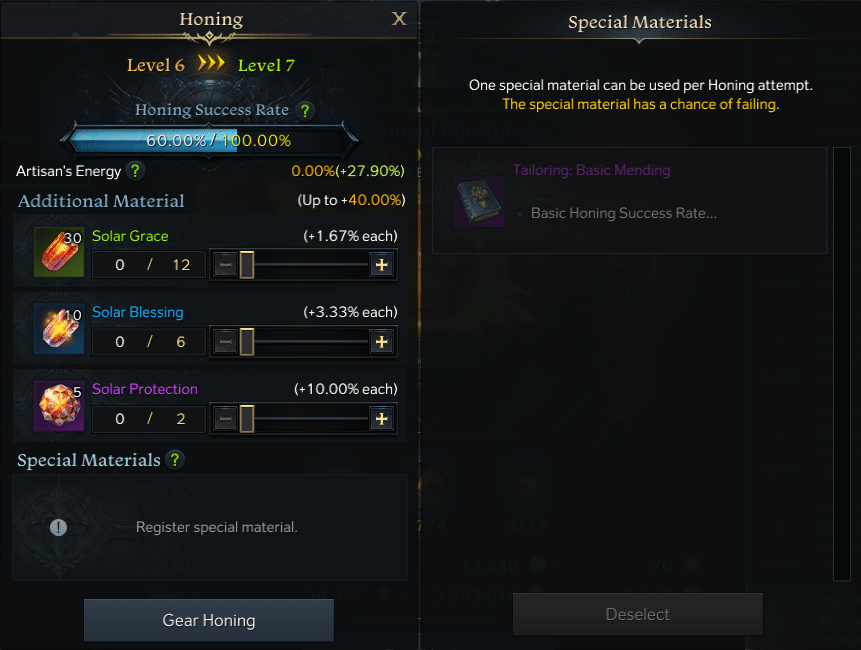
Lost Ark Item Upgrade System: Upgrade Failures
First off, it’s important to know that upgrade failures aren’t all bad. Sure you lose out on the materials to upgrade the item, but your success rate goes up. With the example shown above, we attempted to upgrade and failed the upgrade process, shown below. The failure gave a +6% increase to success rate for the next attempt and 27.90% Artisan’s Energy.

Artisan’s Energy is the pity party success value. The energy is part of the item you are trying to upgrade, means you can’t transfer it to another item. Additionally, the value resets to 0 upon a successful upgrade, or increases on a failure. When reaching 100% Artisan’s Energy, your next upgrade for the item will be 100% regardless of what the Honing Success Rate displays.
The amount of Artisan’s Energy will increase upon failure is in green text (+27.90%) under the Honing Success Rate. Additionally, the overall Artisan’s Energy is in orange text (0%). (Example values are from the example before upgrading failure)
Lost Ark Item Upgrade System: Gear Transfer
You can Gear Transfer items in Lost Ark to upgrade. To access this, click the “Gear Transfer” button at the same upgrade NPC to start the process.
FYI: Players on the Korean/Russian clients call this “Recycling” before the release of the NA client.
Gear Transfer will let you move the item’s level over to a similar item. For example if you have a level 0 chest that rolled 100% quality, ideally you would want to use it as it perfect rolled. However, you already have a +10 chest item that is in use. Using the Gear Transfer, you can move the +10 from your current chest item over to your newly found 100% quality item. However, doing so will destroy the original +10 item, leaving you with the new 100% quality +10 item.
Gear Transfer works from a lower tier to a higher tier as well. When moving from Tier 1 over to Tier 2, you can Gear Transfer your T1 items to provide a +1 to T2 items. Additionally, this works with-in a tier for item rarity. For example, if you are currently in all blue gear and you finally get your epic gear. You can transfer your blue into your epic gear.
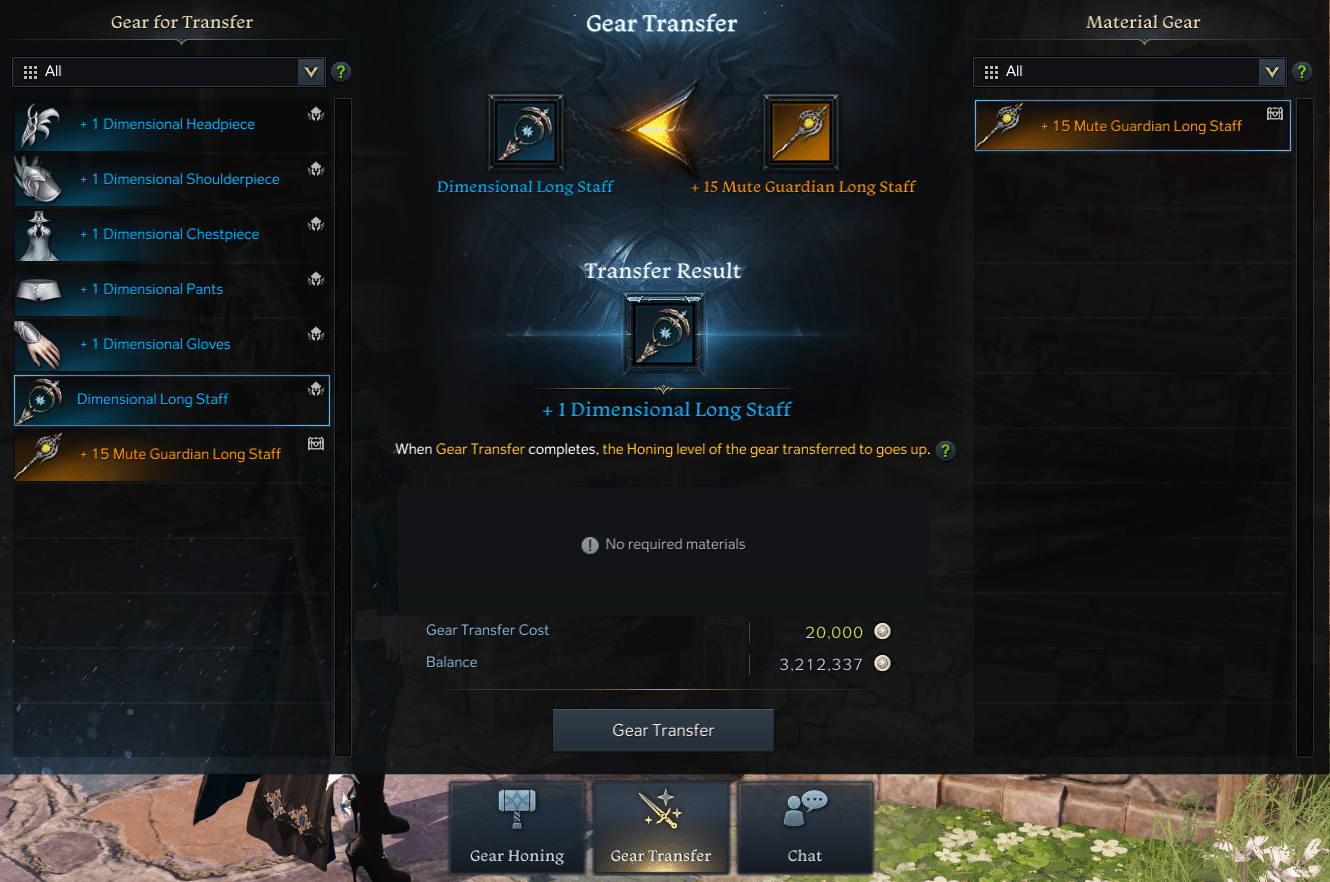
Lost Ark Item Upgrade System: Stronghold Upgrade
Its possible for Tiers 1 and 2 to gain a 20% success upgrade increase from a stronghold upgrade. Upon reaching a Tier 2 item level, you will unlock “Increase Tier 1 Honing Success Rate” and “Reduced Required XP for Tier 1 Honing” research for your stronghold lab. Similarly, this happens upon reaching Tier 3 item level and you will unlock the Tier 2 research.
The upgrade will only apply for level 0-15 gear. This is a catch-up mechanic for alts that you may want to level to further push you into the end game grind. Its strongly suggested to work on gearing up your alts once you have this unlocked, so you are not wasting materials trying to upgrade them.
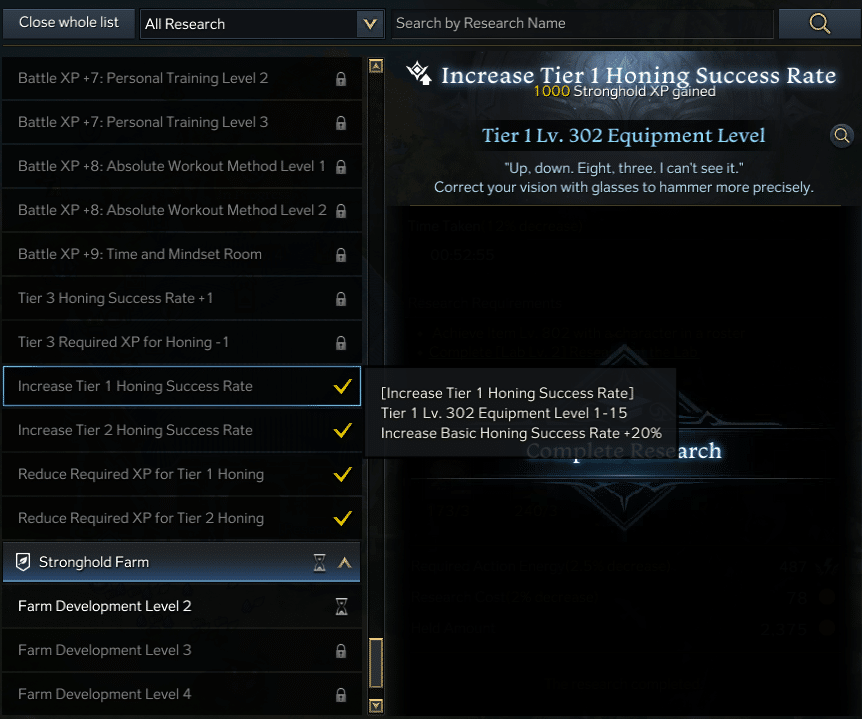
That’s all for our Lost Ark item upgrading guide. Best of luck with upgrading your items, hopefully you avoid using too many resources, and enjoy your adventures in Arkesia!