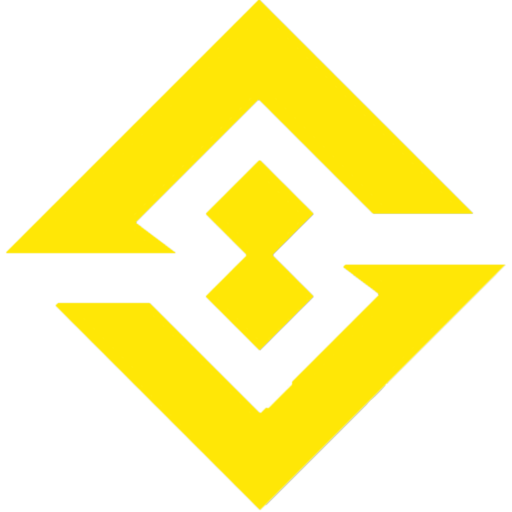Introduction
New World is an MMORPG set in an alternative-historic fantasy world. In this guide, we will walk you through everything you need to know to get started in our New World Beginners Guide.
Character Creation
You will be given the option to create a character and select a server when you start the game. Clicking ‘Create a Character’ will open up options to select a server. Changing the region you wish to browse is as simple as clicking the currently selected region. Doing so opens a drop-down list of alternative regions. These worlds are hosted in the currently selected geographical region.
New World will recommend a world for you based on the current population and if any queues exist. If you are playing with friends or a company, make sure to pick the same server as them. Then it is time to create the particulars of your character.
During character customization, you can choose your name. Names are unique across all servers worldwide. The names are tied to your account ID for up to 90 days even after deletion. Only alphanumeric characters and very limited symbols are allowed to be used in your name.
Once character creation is complete, you will see another quick cut-scene. You will then start a brief tutorial walking you through basic controls. Once complete you’ll then wash up on the shores of Aeternum and begin your journey. Make sure you complete all the quests on the beach prior to moving into the settlement. For more on leveling, check out our New World Leveling Guide.
[ad]
Controls
The game is played with typical WASD movement, although everything can be customized in the settings.
To access the UI, hit “ESC” and you will be able to select a few tabs at the top of the screen. One of them lets you enter the settings page.
The most used UI screens are the inventory, accessed by pressing “I” or “TAB”, the character screen (“K”), and the world map (“M”).
You can access the chat by pressing “ENTER” and you can quickly cycle through chat channels with “~”. The chat is customizable, so if you want to filter certain channels, press “ESC” and find the channel settings wheel on the chat window.
To pick up items or harvest resources, get close and press “E”. For many things, you need the appropriate tool.
Running in New World is automatic, dodging attacks can be done by hitting “SHIFT” and vaulting over objects, and grabbing ledges can be done whilst moving a direction and hitting “SPACE”. Depending on your ‘equipment load’ weight, your mobility will be affected. Light, Medium, and Heavy equipment load categories have different dodging capabilities. New World does not have a traditional jump but more of a commando roll, hop, or a side step if you’re heavier than the “light” threshold.
Most things in your inventory can be interacted with by right-clicking and picking the desired option. This is also how you can repair or salvage gear.
Grouping
You can invite any player to your group by right-clicking on their name in chat or looking them up in the “friends” tool. You can also target another player and press the default key of “H” to bring up a menu. While in a group, you can see each other on the map and in the group widget, and you can share a party chat. Experience is not automatically shared and neither is loot.
You can convert your group into a raid group with a maximum of 20 players. To do this simply press ESC and click the 3 dots below your current group and select convert to raid. From there you can begin inviting additional players to join.
You can also set your preferred role for the group by pressing the default key of “L” and choosing select role.
Friends
You can access your friend list by pressing “ESC” and checking the top left corner. It will show you how many friends are online and you can click on the icon to access your friend list, search for players and invite them to your group or add them to your friend list.
Voice Chat
New World supports in-game voice chat. The default key to use VOIP is push to hold “V”. You can change the keybinding and the volume of the voice chat in settings.
While in a group your voice chat defaults to group voice chat and you will have to manually change that if you want to speak to or listen to someone outside of your group.
Attributes
As you kill monsters, complete quests, gather, explore, discover and craft you will gain experience. Experience stacks up and at certain points, you gain a character level. The max level to achieve in New World is level 65.
You can see your current experience and progress to your next character level graphically at the bottom of your screen. or by pressing “K” and viewing your ‘attributes’ screen. The numerical values are visible by hovering over the bar.
Upon gaining a level you will get attribute points to spend on one of the 5 character attributes in the game:
- Strength: Determines melee weapon damage.
- Dexterity: Determines ranged weapon damage, and also contributes slightly to damage of some melee weapons such as the sword.
- Intelligence: Increases damage of magic attacks.
- Focus: Increases the healing power of healing magic.
- Constitution: Increases health.
At level 1 you start with 5 points in each of the attributes. Each time you level you will gain additional attribute points to be spent on the attribute of your choice. There is a total of 220 points to spend from leveling up, not counting bonuses from items and gems. You can also gain additional points in certain attributes by choosing the right jewelry, clothing, and weapons.
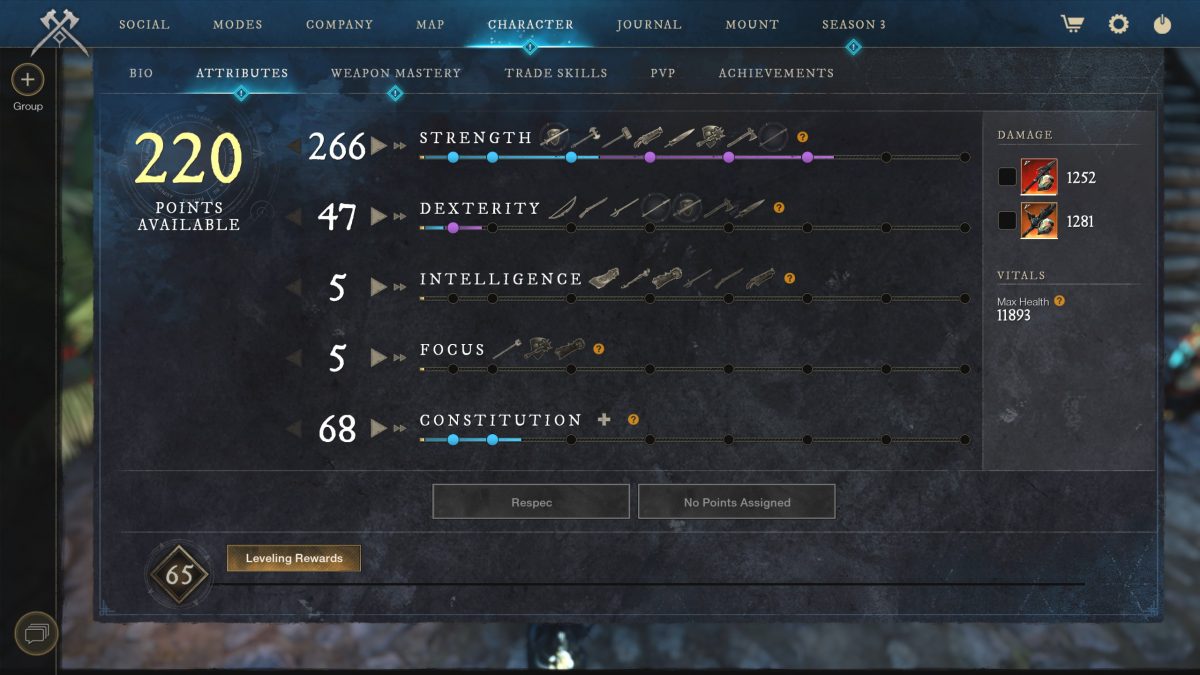
Leveling
You will also unlock additional character perks at certain character level milestones. You can view those milestones by pressing “K” and click the “view leveling rewards” button in the bottom right of the screen.
- 5 – Second Weapon Slot; Survivalist Quest (Unlocks the quest to get your camp)
- 10 – Ability to duel other players; First bag slot
- 15 – Camp tier upgrade (Tier II); Third consumable slot; ability to buy 1st home
- 20 – Ring Slot; Unlock main story quest to obtain the Azoth Staff; unlock the ability to queue for 3v3 PvP arenas
- 25 – Camp tier upgrade (Tier III); Fourth consumable slot; Season Reward Track; 2x Gear Sets, Mount Quest Unlocked
- 30 – Second bag slot; Unlock main story quest to to obtain Azoth Staff upgrade
- 35 – Unlocks ability to purchase 2nd house
- 40 – Earring slot; Unlock main story quest to obtain Azoth Staff upgrade; Camp upgrade (Tier IV)
- 45 – Third bag slot
- 50 – Can participate in Invasions’ Unlock main story quest to to obtain Azoth Staff upgrade
- 55 – Unlocks ability to purchase 3rd house; Camp upgrade (Tier V)
- 60 – Can participate in Outpost Rush; Unlock main story quest to to obtain Azoth Staff upgrade; Unlocks Season Journey
- 65 – Unlocks Artifacts
Skipping the Tutorial
Your character gains experience in a variety of ways, but generally in combat by killing aggressive enemies. You also gain experience from others you’re in a group with if that person slays enemies or groups of enemies (mobs) in the general vicinity.
[ad]
Earning XP in a Group
Earning XP in a Group differs from leveling solo in New World in the following ways:
- Group members will have to satisfy requirements to get credit; performing actions such as damage, heal, block in the last 2 minutes, and being within a certain distance of the killed creature. Note: Ranged characters fear not— the distance is well outside the range of normal attacks.
- The amount of XP that is granted when an enemy is killed by a group is flat across all members of that group. However, an enemy will only grant XP up to 25 players (5 groups of 5 players).
If you kill a weaker creature (based on its level number versus yours) you will suffer diminishing returns on XP gains of 40% for creatures 10-19 levels below your level and 80% for 20+ levels below your level.
If an enemy is 10+ levels above your level you will not be able to see their level, and will see a skull icon above the creature. The skull icon indicates that an enemy has the following properties: they outright kill the player rather than leaving them knocked onto the ground and at death’s door, they have an increased perception range of +10m, and they do not get staggered by the player. Enemies will also gain increased armor starting at 3 levels over your level and they will also gain increased damage at 5 levels above your level.
Queue for PvP
You can queue for arenas and outpost rush from anywhere on the map. Simply press ‘ESC’ and click modes.
Territory Standing
Another secondary form of character progression is the Standings system, which tracks your contribution to any of the faction-owned territories in Aeternum. All activities you do in a territory will reward you with small amounts of territory standing experience, and once you have enough to advance a rank, you can use them to unlock special bonuses that apply while you are in this territory.
Weapon Skills & Masteries
Every weapon has its own Mastery Tree in New World. You can find them on the character screen under the “masteries” tab. These masteries level up independently of each other. The more you use a certain weapon, the more experience you gain in that mastery.
Each mastery has two trees that usually focus on different aspects of the weapon: The Hatchet, for example, has one tree focused on melee attacks and another one that grants access to ranged abilities. In addition to three active abilities that become available as you progress down a tree, there are also various passive skills that you can choose from that give you further bonuses for the weapon. To progress in a tree, you first have to spend one point in the previous tier to unlock the abilities of the next tier. The final tier requires 10 points in the tree, making sure that you cannot get the final abilities of both trees at the same time.
Each mastery can be raised up to level 20, and there are a total of 38 abilities for each weapon (19 on each tree) so you will have to choose between the two trees and their skills. It is not possible to get all of them. You can always re-spec your mastery on the character screen. This is free as long as you are below level 20. Higher-level characters and those who have already leveled up their mastery have to spend Azoth in order to re-spec. This will reset the points you already allocated, so you can distribute them again. Your weapon mastery progress does not reset – once you have reached a certain level, you will keep it.

Weapon Slots
You have a total of two weapon slots and you start out with only one of them available. The second slot unlocks at level 5. Use your second slots to carry an additional weapon to swap to during combat. You can easily switch between them using the hotkeys (1, 2). There is no restriction as to what weapons you can carry, so you can equip any combination of any 2 weapons in New World.
Itemization
Items have weight and your inventory can only hold so much. You can see your current weight limit using the bar on top of your inventory. If you are overburdened you won’t be able to dodge or run, which can be a death sentence in combat, so keep an eye on your inventory and free up some space before it’s too late.
Most equipment and weapons that you will find from monsters or chests can be salvaged to destroy them and gain some raw materials. These weigh less than the item itself, so this is a good way to rid yourself of some weight. You will also get important repair parts by doing this.
Repairing Items
To repair an item, make sure you have the required repair parts, then right-click on the item and choose repair. It will cost you a small gold fee and a certain number of repair parts. You can always see how many repair parts you have at the bottom of your inventory.
When an item reaches 0 durability, it will have significantly reduced performance (half gear score, no perks), but it will still be usable and no longer automatically un-equips.
Repair parts themselves are not tradeable. You can only obtain repair parts via salvaging gear. However, repair kits can be crafted and bought/sold to other players.
Your inventory also has a quick search, where you can type the name of any item to filter it, and several options of sorting. You can also see your current gold balance at the bottom, and send coin to a friend using the “Give Coin” button next to your balance.
You can increase your carrying weight as you level by unlocking more bag slots and then equipping a bag. The higher tier bag the more weight you can carry. You will unlock your first bag slot at level 10, your second at level 30, and your third at level 45.
Item Tiers
Progression in New World is divided into tiers, as well as levels. As you progress in the game you’ll be able to equip higher tier gear. The higher the tier the higher the overall gear score and the more powerful your character. Along with tiers there is also a level requirement for each piece of gear in the game.
Generally, a higher-tier item is always stronger than its lower-tier counterpart unless crafted using a very high skill and getting lucky to roll very good perks.
Armor
There are various types of armor in New World. You can obtain armor via drops by killing mobs, looting chests scattered around Aeternum or obtaining a crafted piece from the trading post or crafting it yourself.
There are different rarities of armor in the game. Common (gray), Uncommon (green), Rare (blue), Epic (purple), Legendary (orange).
Armor is broken down in Tiers – 1 through 5, and each piece has an associated gear score. The higher the gear score the better the piece of gear, assuming the same rarity and perks.
Equip Load
Each piece of armor has an associated weight. The weight of the piece of armor can be viewed by hovering over the item in the inventory screen and looking right below the image of the item. Each equipped piece of armor attributes to your overall gear weight. There are 3 tiers of gear weight: Light, Normal, and Heavy.
- Light – while wearing light armor your dodge is a quick roll that covers a lot of distance. You will also have the least amount of mitigation.
- Normal – While wearing normal weight armor your dodge is a quick hop. This offers a good balance between protection and mobility.
- Heavy – While wearing heavy armor your dodge is a slow sidestep. Heavy armor limits your mobility but offers the best damage mitigation.
You can view your total armor weight in your inventory screen by viewing the top left of your screen.
You can mix and match armor types in order to obtain the weight and mitigation that best fits your playstyle. Armor can also have gem slots. You can insert a gem into the socket in order to gain additional attribute points in a specific attribute. Armor can also have perks that can increase your mitigations.
For a guide on how to optimize your Equip Load to get the most mitigation possible, check out our Equip Load Guide.
Gear Perks
Gear in New World can possess certain perks (bonuses). For example a piece of armor can have the “blessed” perk that gives you +5% more health from all incoming healing effects. Both armor and weapons can have perks.
How many perks an item can have depends on it’s gear score. A lower gear score item can have one perk, with the maximum perks on an item being 3
When you loot an item the perks will be assigned randomly. Items acquired from faction vendors or quests, as well as legendary or named items, usually come with pre-defined perks.
When crafting you cannot control the total outcome of an item, all its stats and perks will be random. But you can choose one specific perk by using a crafting modifier. There is a wide variety of crafting modifiers; they are generally rare and come from a broad range of sources. Everything from trees and boulders to specific types of creatures have a small chance to drop a crafting modifier. Combine the maximum amount of Azoth with a crafting modifier to attempt the most powerful outcome when crafting.
A full list of perks in New World can be found here.
Combat
Combat in New World is action-oriented and does not use a tab-targeting system like in most other MMOs. Instead, you have to manually aim your attacks. Hitboxes are very precise and you can often duck under a sword or narrowly dodge an arrow.
You can do a light attack with any melee weapon by pressing the left mouse button and a heavy attack by holding it down longer. Heavy attacks can be used to break somebody’s block. You also get up to three special attacks per weapon that are by default bound to Q, R, and F. These have cooldowns but often do a lot of damage or have other effects.
It’s often very important to block attacks or outright dodge them. How efficient your dodge depends on your equipment: if you are wearing very heavy armor, your dodge will not cover a lot of distance and you will still be vulnerable to attack, while a light equip dodge will give you a lot of maneuverability.
Many heavy attacks and skills also give you GRIT, which is a mechanic that will make your attack less likely to be interrupted by damage. You will notice a golden glow around a character who is performing a GRIT ability. Otherwise, getting hit will stagger your character and cause your abilities to get interrupted.
Factions
There are three player factions in the game: The Marauders, the Syndicate, and the Covenant. Players can only join a company of their own faction and the choice is permanent, so it’s important to pick the same faction as your friends if you are planning to join a company with them.
During PvP quests, you will be able to freely engage in combat with players of the other two factions, but never with your own faction.
Doing faction quests (available from your faction NPC in any settlement) will reward XP, gold, and faction tokens. These tokens can be spent at the same NPC to unlock higher tiers of rewards, such as faction-specific armor and weapons.

The Map
You can hit “M” at any point to bring up the world map. There you can find all the different territories and settlements in Aeternum, as well as the forts that factions can fight over. If you click on a territory marker you will find information as to the current influence of war status, and if you inspect a settlement you can see its current ownership and tax settings. If you own a house in any settlement you will also see an icon allowing you to fast-travel to it (for a fee).
Each territory also has a tab on the world map showing your current standing and it is there where you can spend points when your standing increases.
You also have access to a legend that shows the different biomes and resources you can find in them. The map also shows you points of interest that you’ve already visited, and if you zoom in all the way on a settlement it will show you where you can find certain crafting stations or NPCs.
You can right-click anywhere on the map to set up a waypoint. This waypoint will show up on your compass and is shared between your party members, so you can use it to coordinate where to move next.
Settlements and Forts
In New World there are pre-determined settlement locations within Aeternum, so players will not be able to freely build. Each settlement location will have a predefined layout that players will build upon once they take control of the settlement or fort.
Aeternum is divided into distinct Territories, and many of these Territories will have their own Settlement and Fort. The Settlements are where players socialize, live, craft, trade, work on town projects, and support their faction through faction missions. Settlements also serve as a respawn point for players after death.
A territory’s fort is the major point of defense for a territory. It is what comes under attack during war, which is when the PvP sieges take place. Open world pvp can also take place at forts for additional bonuses for your faction. It is also the battlefield used during invasions, which are the PvE horde type mode that New World offers. It is also where players need to go in order to claim an unclaimed territory at the start of a server.
The governor of the company that controls a territory can set taxes for everyone using the settlement’s services. They can also start town projects, that everyone can contribute to. Town projects serve to upgrade a settlement’s crafting stations, activate lifestyle buffs, or build up the defenses of the nearby fort. These upgrades can be lost or downgraded if the territory fails to defend against an invasion by the Corrupted.
In order to be a resident of a territory, you must own a home within that territory’s settlement. You do not lose your house or any of your belongings if a settlement changes hands after a siege.
Open World PvP
In order to participate in open-world PvP in New World you must flag for PvP. In order to flag for PvP, you must complete the introductory quests to the game and join a faction. Once you join a faction you can flag for PvP by going to a settlement and pressing the default key of “U.” This will then turn on PvP for your character and you will be able to attack and be attacked by other players in the open world.
If you die to another player in the open world you will not drop your items. You will suffer durability loss on your gear (just as in PvE), and will have to respawn at your closest respawn point. However, if you kill another player in open-world PvP you will be rewarded with experience, faction tokens, and an item reward for killing the player. The rewards are based on how long the player has been alive while flagged, and you will only get a reward after a minimum threshold.
Faction Missions
Once you have joined a faction in New World you can then participate in faction missions by going to your faction leader in any settlement and accepting the faction missions. There are both PvP and PvE missions available.
If you choose to do a PvP mission you will be automatically flagged for PvP. These missions require players to go to contested areas where your Faction’s opponents will be competing to accomplish their own objectives as well. If you die during the faction mission you will not receive credit for any part of the mission and will have to restart it if you wish to complete it. When you successfully complete the mission you will be rewarded by your Faction leader, as well as, undermine the opposing faction’s influence in that territory. If enough of these missions are completed by your faction you will then send the territory into a contested state and war can then be declared.
Open World Forts (Faction Control Points)
Faction Control Points are Capturable points that are in all territory forts. Players can capture these points by having more members of their faction inside of the point than other factions. Forts that have been captured will remain captured until a different Faction either claim the fort themselves or wins a War for the territory.
- Players will need to be PvP flagged to enter any claimed fort.
- Control Points will be activated 60 minutes after a War or Invasion is completed.
- Controlling a fort provides a 5% increase to experience gain and 20% increase to influence within that territory for faction members.
- Each fort has a unique global buff that is provided to the controlling faction.
It’s important to note that there are participation limits to the area near forts to ensure battles over faction control points don’t hurt server performance. If that participation limit is reached any additional players that enter the are will receive a warning message that they will be teleported out of the area. If they stay in the area they will be teleported to the closest settlement.
New World Wars
New World Wars are 50v50 instanced battles that take place after a territory has been undermined.
- There is a signup system in order to be able to participate in the siege battles in New World. Once a war has been declared if you wish to participate you will have to travel to the applicable fort and sign up for the war.
- Siege weapons are available for use if they have been upgraded via the town projects board prior to the start of the siege.
- Siege weapon ammo and other items can be purchased in the Armory during the siege. You will earn currency that can be spent in the Armory during the siege as you kill enemy players.
- These are instanced battles that take place at the fort in an applicable territory.
- The defenders must protect their claim by defending a flag that sits in the center of their fort.
- The attackers must break through the fort and claim the flag.
- Sieges are timed as well, so if the timer runs out prior to the attacker claiming the flag then the defending team wins.
- If you lose the battle you will not lose items in your personal storage/housing.
Territory Control Incentives
There are a number of benefits for all members of a faction that controls a territory as well as some additional rewards for the controlling company.
- Added a resource cart to each town that provides members of the controlling faction with small amounts of ore, hide, wood, fibers, food, or oil as well as small amounts of refining reagents such as tannin or sandpaper.
- When territory taxes are delinquent, all company and faction bonuses are disabled.
- Faction Bonuses: 10% increased gathering volume in the controlled territory, +50 Luck in controlled territory, 40% fast travel discount
- Company Bonuses: 70% fast travel discount to controlled territory, 30% reduced taxes in the controlled territory, 20% reduced house purchase cost in controlled territory
Dueling
- Duels can be initiated by any player over level 10, regardless of faction or PvP flag status
- Duels cannot be initiated in settlements or during war/invasion.
- Players initiate a duel by hovering over another player’s name and clicking “Invite To Duel,” or chatting “/duel [playername]”
- Outside interference will end a duel
- You can duel solo or in a group of up to 5 members each!
- There are no penalties for losing during a duel (i.e. loss of gear durability)

Outpost Rush
Outpost Rush is an end game instanced PvPvE mode where 20 vs. 20 players fight to control the mysterious and dangerous Nauthynos Island. Teams must coordinate and balance their time gathering resources, building up their outposts, capturing objectives, and defeating enemy players. Players must be level 60 to compete.

Arenas
New World Arenas are a 3v3 PVP game mode that puts two teams in a best-of-5 deathmatch. Arenas can be accessed at level 20 and grant PVP XP and Azoth Salt. For more on Arenas, check out our Arena Guide.
Territory Standings
During your time in Aeternum, you will gain standing within each of the territories. You can view your standing in each territory by pressing “M” to bring up your map and then clicking “territory standings” on the left.
As you kill monsters, do quests, and do other activities within a particular territory you will gain standing experience within that territory. Once you level up your standing you will then be able to choose from some specific perks in that territory, such as increased storage, increase XP gain, lower crafting station fees, lower property tax fees, increased gathering speed, increased faction token rate, increased housing items, and the ability to own a house in that territory.
Quests & the Journal
There are many NPCs inside of settlements that will give you different types of quests. You can always read up on active quests in your journal (“J”). You also often find lore items out in the world that have a faint blue flame around them, which can be read and added to your journal for some experience.
Regular/story-line quests: Speak to the watcher at the beach, the magistrate in a settlement, or any other character with a white exclamation mark above their head.
Faction quests: Once you have joined a faction, your faction NPC will always have a set of PvE and PvP quests for you. These reward XP as well as faction tokens.
Town projects: These quests can be accepted at the town board in any settlement and usually ask you to fetch some materials to help upgrade one of the town’s buildings.
Active quests will appear at the top right of the screen and you can open your journal to choose which ones will be tracked or even abandon them entirely.
Storage
Each settlement has a storage space that you can use to store items and materials. Storage is personal and nobody else can take what you leave there, but space is limited. You can increase your storage space by spending points you get through the territory standing system. There are multiple storage boxes in a settlement, usually near the trading post and crafting stations, and they all share the same items.
Items in storage are automatically used when crafting in the same settlement.
Storages are all linked, meaning you can transfer items between any storage in settlement while accessing any storage location. For example, you could be in Everfall and transfer items in and out of your Brightwood storage.
There are also personal storage chests that you can place in your house, providing access to the settlement’s storage.
Selling Items & the Trading Post
There are no NPC vendors that will buy or sell you things. All trade goes through the trading post. All Trading Posts are globally linked. Both the listing tax and purchase tax are paid to the territory where the buy or sell order was listed, and items listed in sell orders that expire are returned to the settlement from which they were posted.
Housing
You can buy a house in any settlement, as long as you have at least 10 standing in that territory and be a minimum level of 15 to unlock the House Ownership perk. Houses are broken down into tiers, with the higher tier houses costing more but also having more benefits to ownership. Homes can be decorated and offer you a fast-travel option, for a fee of 100g and a cooldown, as well as bonuses from trophies.

You will find a lot more details about housing in our housing guide.
Enemies
There are 5 mob types in New World:
The Lost
Soulless wretches of New World. These creatures have eternal life but have it without a soul. They have died on the island in some horrific way, and are now stuck in a half-death state. These are the undead version of mobs in New World
The Angry Earth
Pure Natural Power of the Island fighting back against the people who have come to corrupt it. Nature is trying to imitate the form of humans and animals they see. Some are more humanoid and others are simply a monstrosity. They mask themselves in order to fight back against what they consider to be an infection.
The Ancients
A civilization that actually existed on Aeternum and harnessed the power of Azoth. They used Azoth to power their technology. There are tributes to their society throughout Aeternum. Something happened to the Ancients and no one knows quite what happened. The remains of their civilization are scattered throughout Aeternum loaded with secrets for the players to discover.
The Corrupted
In Aeternum the world fights back through The Corrupted. They notice the players getting stronger and building up their settlements, and then fighting back. They may block a road or build a summoning portal that summons a lot of enemies of their type into the player’s area.
The Varangians
The Varangians are a force of invading knights. They are led by Lord Commander Attalus, a Gaul with a reputation for brutality and a twisted sense of humor. Commander Attalus and the Varangians are vassals to a powerful warlord named Varik “The Hammer” Iznov. They have been sent to Aeternum in search of magical artifacts and arcane lore left behind by the Crimson Sorcerer. Their goal is to secure magical weapons that will help their lord in his conquests. The Varangians are fiercely competitive and will vie with one another to curry favor with Lord Commander Attalus.
Lost can be found mostly near starting areas, the Angry Earth mobs are high-level mobs that can be found in the northern parts of the map like Edengrove and Morningdale. The Ancients are found all over the map and you’ll begin to notice the Ancient structures. They are often found crossing stone bridges and in stone-made towers and buildings. The corrupted are scattered around the map as well, and can be found in mining locations, corrupted breaches, and heavily the most north part of the map – Shattered Mountain. The Varangians are located in the southeastern part of Aeternum but are working their way inland.
As you start encountering higher-level mobs, they will gain additional abilities. Depending on the type of mob, they might start using healing potions, skeletons might gain a second health bar after you defeat them, and other mobs might have similar surprises for you.
Resources
There are several resources within New World. Some can be gathered via gathering skills and some of the resources can only be obtained via looting crates scattered around Aeternum. You can find all the resource locations by checking our interactive map. We also have more in-depth information about resources in our gathering guide.
Crafting
Crafting is a major focus in New World and every crafting skill is capped at 200. Reaching higher levels in these trade skills allows gatherers to track higher-level resources, and gain bonus materials while refining, and crafters will be able to craft items with higher gear score and more perks, which rival the best items to be found in the game. Perks on crafted items are mostly random but can be influenced using special resources.
Crafting Professions:
- Weaponsmith: Melee Weapons
- Armorer: Light, Medium and Heavy Armor
- Jewelcrafter: Trinkets and Gems
- Engineer: Ranged Weapons and Ammo
- Arcanist: Potions, Tinctures, Magical Weapons
- Cook: Meals and Drinks that provide buffs and health regeneration
- Furnisher: Furniture, Storage and Trophies for player houses
You can craft basic level, low tier items at your camp, and higher tier items can only be crafted at crafting stations found in settlements. Once in a Settlement Press “M” to open your map and hover over the icons to locate a specific crafting station.
You must have the required refined materials in order to craft a specific item. Items can be crafted in bulk. The more you use a specific crafting skill the better you will become at that skill. You are not limited in the amount of crafting skills you can master.
Ping Wheel
Another form of communication in New World is using the Ping Wheel. The default key for opening the Ping wheel is Middle Mouse Button. You can signal things such as Moving Here, Attack Here, Someone’s Here, Need Help, Need Healing, and Loot Here. All of which can be individually bound to a specific key without having to use the scroll wheel.
New World Beginners Guide Conclusion
That concludes our New World Beginners Guide. For a complete leveling guide, make sure to check out our New World Leveling Guide.